Here is an introduction to the new features we recently released. For all changes, please visit the following link. Meta-Strategy Simulator The new meta-strategies tool allows you to combine several trading systems and see how they would have performed if you invested a specific percent of your capital in each one. To open the meta-strategies tool, select "Analysis -> Meta-Strategy Simulator" Like the trading system simulator tool, click on "New" to create a new meta-strategy. In the main panel, (Meta-Strategy), you can add there the trading systems you have previously created and that you would like to combine. Click on "Add/Remove Trading Systems", check the trading systems that you want to include then click on "Load Checked Item(s)". Now, that your systems are added. Here are few important settings you need to know about: Relative Weight: This weight is compared to other trading system weights and is used to calculate the percentage of capital to invest in the strategy Example: System1: Weight = 1 System2: Weight = 2 Total Weight = 1 + 2 = 3 System1 will get 33% (1 / 3) System2 will get 66% (2 / 3) Note: You can optimize the weight of each strategy by typing for example: 5;10 (Optimize the meta-strategy with two different weights "5 and 10") Rebalance Frequency: This allows you to specify when to rebalance each strategy. Given the previous example, if the System2 weight becomes 69% and a rebalance occurs then 3% of the strategy will be sold so that the new weight would become equal to 66%. Backtest individual strategies: This option forces the backtest of each individual strategy before backtesting the meta-strategy. Optimize strategies selection: This option allows you to optimize your meta-strategy by combining different trading systems. You can also specify the maximum number of trading systems to include in each optimization. The meta-strategy engine will trade the different strategies equity curves (not individual assets traded by each strategy). Note that when you run the meta-strategy, a ticker symbol for each individual trading system will be created in your database. The ticker name has the following format: ~[TRADING SYSTEM NAME] Example: If you add 5 strategies and run the simulator, then 20% of your capital will be invested in each strategy (assuming same relative weight values). If you selected a monthly rebalancing then each portfolio will be rebalanced at the end of each month. If at the end of the month, a given strategy represents say 23% of your total capital then the meta-strategy tool will adjust the strategy weight and invest 20% in it. Note 1: When creating a meta-strategy, you can also define a formula and assign a money management script to it. Just consider that instead of individual assets, the formula and money management scripts will be applied to equity curves. If you add for example the following formula: buy = perf(close, 10) > 0; sell = perf(close, 10) < 0; Then your meta-strategy will invest only in the trading systems that had a positive return in the last 10 trading bars. If the last 10-trading bars return is negative then any "opened" strategy will be closed. Note 2: The difference between the meta-strategy tool and the combine trading system tool (You can find it in the simulator manager, under "Tools -> Combine trading systems") is that this new tool is a much more advanced one and will allow you to backtest and optimize any kind of meta-strategy you can imagine. 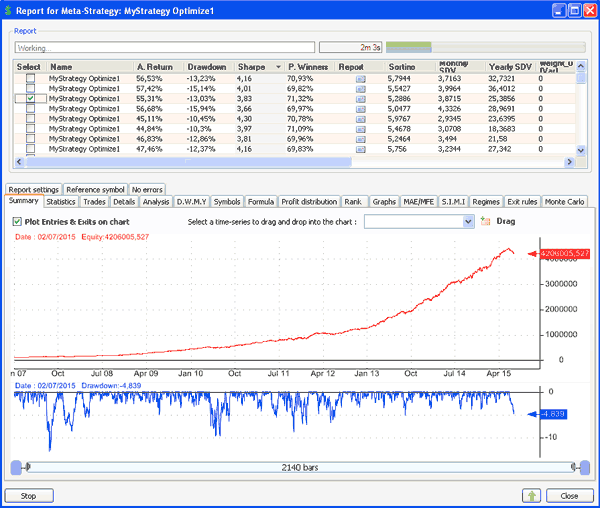 Charts List The new charts list control displays all open charts in a table. You can use it to easily switch between your different charts. To open this control, select "View -> Charts List". The control has the following columns: Symbol: This is the chart's ticker symbol Name: This is the full name of the chart's symbol Timeframe: This is the chart's time frame (Example: 1m, daily, monthly...) Comments: This is where you can add a comment for each chart. That comment will be saved and will be available as long as the chart is open. You can hide any column by right clicking on the table then un-checking the appropriate field. OnTimer Event The "OnTimer" event is a new AMM event that you can use when creating automated strategies. - To create an automated strategy, select "Portfolio -> Portfolio" - Click on "New" to create a new portfolio - Check "Automated Trading System" then click on "Next" - Create or add an existing trading system - In the new trading system, select the "Money Management" tab then click on "Add a new money management script" - At the top, select "ATS" then click on the "OnStart" event There, you can create one or several timers that will be executed given the settings you specify. Example: Functions.AddTimer("MyTimer1", 13, 59, 0, 0); The above instruction creates a new timer that will be executed at 13:59:00 (Your computer time) The last parameter (0) means that the timer will be executed only once. If you want to execute the timer event every minute then replace that value with 60. - Now, select the "OnTimer" event and add your code there Example: if(Timer.Name == "MyTimer1") { // Do something. Close positions, add log... } Equity/Bucket Analysis In the trading system report that appears after you backtest or optimize a strategy, select "Analysis" tab. "Equity Analysis" tab: Here you can create a filter formula to be applied to the trading system's equity line. The "close" variable refers to the equity line time-series. Example: filter = perf(close, 1); spy = getseries("spy", close); AddColumn("SPY", perf(spy, 1)); The above formula will first calculate the equity line 1-bar return and display it. It will add then a new column that displays the 1-bar return of the SPY (S&P 500 ETF) for each trading bar. You can then check the one-bar return of your strategy and compare it with the SPY benchmark. "Equity Bucket Analysis" tab: This tool will create several buckets based on a benchmark symbol. Each bucket will display the average 1-bar return of your strategy's equity line. Example: Benchmark Symbol: SPY Number of Buckets: 10 Min/Max Return Interval: -10/-1 Average Return: -2 Count: 275 Average Equity Return: -1.5 This means that during the analyzed period (trading system start/end dates), the SPY 1-bar return was 275 times between -10% and -1%. The average return of the SPY in these 275 instances was -2% At the same time, your strategy 1-bar return average were equal to -1.5% Protect Your Trading Systems With this new version, you can now password-protect your trading systems. To do so: - Click on the "Manage" button at the top in the simulator manager - Select your trading system - In the top bar, click on the "+" icon (in case it is there - to add more options) - Select "Tools -> Encrypt Checked Items" - Type your password Your trading system as well as any money management script attached to it will be encrypted using the TripleDES encryption. Interactive Brokers We have completely re-written the IB plug-in and improved the performance/stability of that plug-in. The new version of the Interactive Brokers also supports 64bit operating systems unlike the previous one. More info on how to connect IB to QuantShare: https://www.quantshare.com/index.php?option=connections&cid=413
|

|
|
|
|







